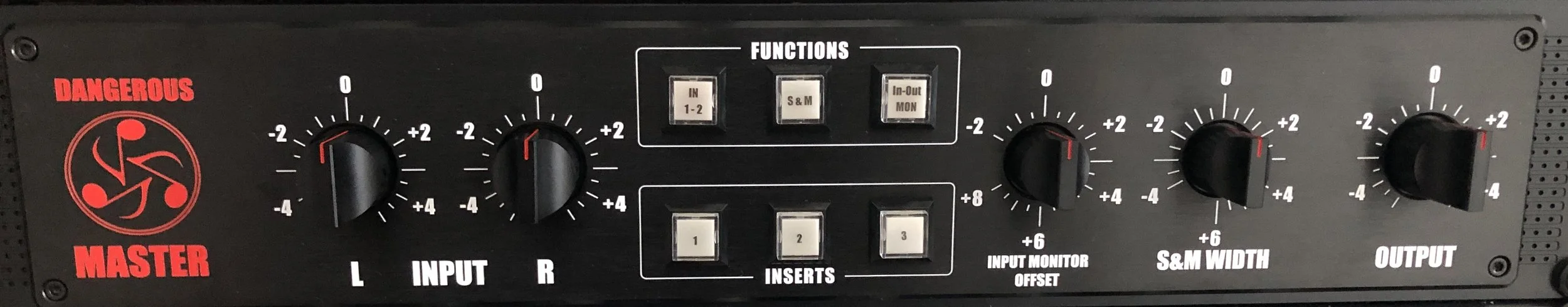Intro to the mastering transfer console
In the mastering studio, we use a lot of specialized tools that are little bit different than the tools you might see in your standard recording or mixing studio. One of the most important of these is called a transfer console. Here’s an introduction to some of the special things this piece of gear can do.
The mastering transfer console
The Dangerous Music mastering transfer console
This is the complete console. You’ll notice, we only have two channels instead of the 8, 12, 16, or more that you’d see on your typical studio mixing board. That’s because in mastering, we’re usually working with only two channels, a left and a right stereo channel.
Let’s walk through the details of the different sections of this gear, working left to right.
The input section
The input section of the mastering console
The signal enters this gear here, and there’s only two knobs. You can use these to adjust the overall level and the balance between the two channels very precisely.
The insert section
The insert section of the mastering console
In this section you can use various buttons to control the input source, a mid-side stereo matrix, and three different effects insert loops. You’ll place different analog mastering effects units onto each of these loops, and the buttons labeled 1 through 3 let you bring each loop in and out.
The two most important items in this section are the “In-Out Mon” button and the Input Monitor Offset knob. In combination, these let you volume match any piece of gear you’re using in the mastering studio. Volume matching is where you turn an effect on and off, without also hearing a volume change associated with adding or removing the effect.
That’s really important in the mastering studio especially, because we always need to account for volume bias; we want to make sure we’re always making something sound better, not just louder.
Better and louder are not always the same thing: we certainly don’t want your music to be too soft, but we also don’t want your work to come off like a crappy Youtube ad that’s super obnoxious and loud either.
When an audience member experiences your music, the objective is to have the them think: “whoa, that sounds great”, turn it up, and then have it sound even better when they do so. Volume matching, and the highly specialized mastering gear that lets you volume match accurately in the studio, are an important part of making that happen.
It’s one reason among many why you should consider hiring a mastering specialist to handle this part of production, rather than having your mixing or tracking engineer do your master.
More on how volume bias works here, and how volume should be applied across the different stages of music production here.
The output section
The audio signal leaves this gear after it runs through this output section. There are two knobs: the S&M width knob lets you adjust the width of the stereo field, while the Output knob controls the overall output level of both the left and right stereo channels combined. This lets you control how hard the output hits the next piece of gear, whether it’s your analog to digital converter, or more analog gear.