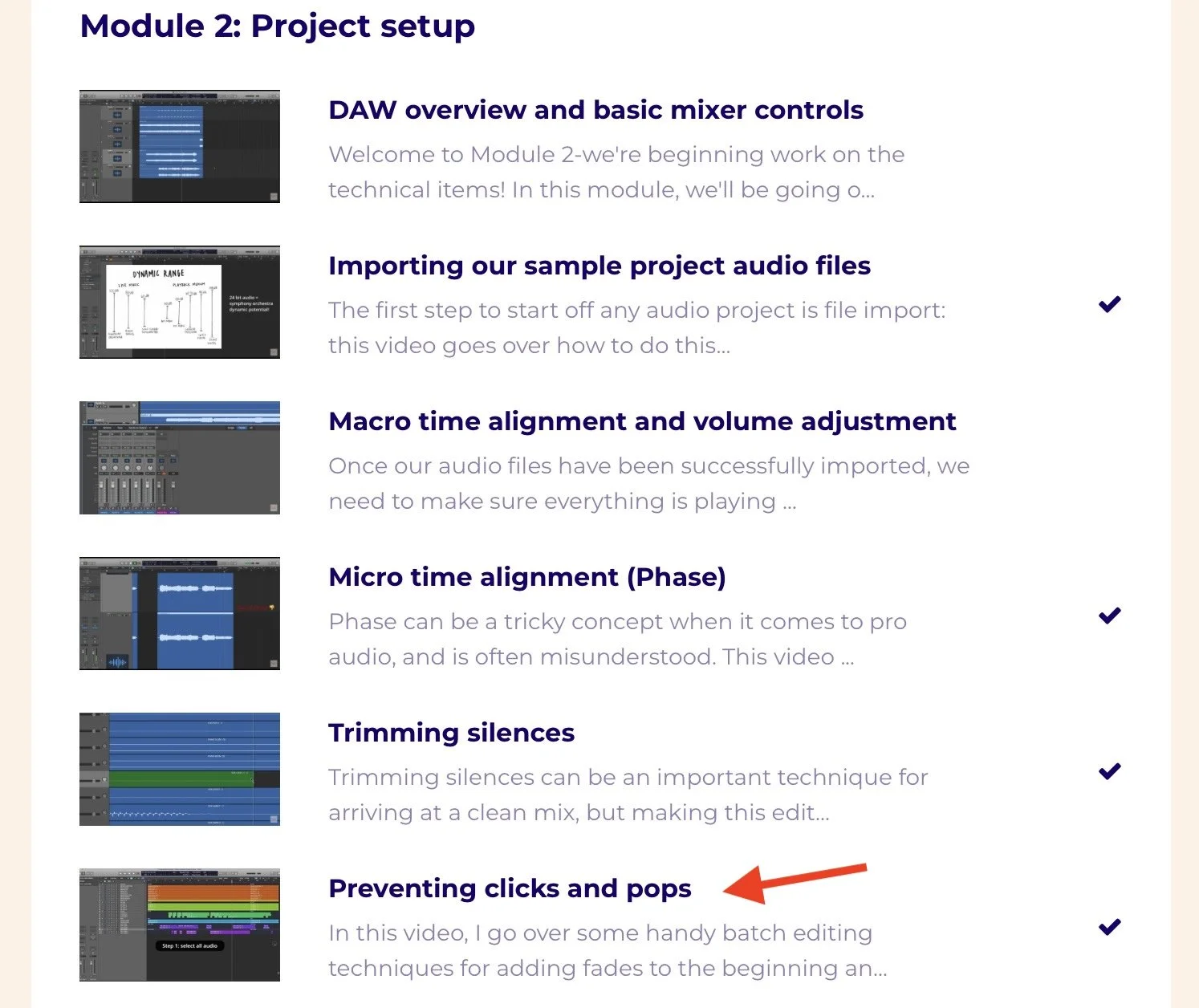Amazing Audio at Home updated
Amazing Audio at Home has been updated with not one, but two new videos!
New video: “Preventing Clicks and Pops”.
In this video, I go over some handy batch editing techniques for adding fades to the beginning and end of each audio region inside of your project. These techniques will prevent any unflattering clicks and pops from being added into our audio, as we continue on with the editing process.
The new “Preventing clicks and pops” video inside of Amazing Audio at Home
It's just a few quick and easy steps to batch-apply the necessary settings onto every piece of audio inside of your project. This particular technique will save you a bunch of time.
“Batch edits with DaVinci Resolve”
There’s also a second video outlining these same techniques inside of video editing software, in this case the free version of DaVinci Resolve (highly recommended).
The new “Batch edits with DaVinci Resolve video inside of Amazing Audio at Home
Just log in, and look for the new videos inside of Module 2 and the bonus lessons module.
Amazing Audio at Home
Amazing Audio at Home is the course that shows you the complete creative process for getting great sounds with your home studio, using affordable gear. You can learn more about the program here.
As always, all updates to the course material are included in your one-time purchase price. So, if you’ve already bought in, this new stuff is completely free!
Enjoy the new update!